Help When You Need It!
If you need Remote Support, please call us at 815-262-3142 first.
After that, you can click on the link to the right to download our Remote Support Tool.
Run the file called SOSSplashtop.exe and it will generate a 9-digit Session Code.
Give us that session code over the phone and we can use it to remote into your PC.
Thank you!